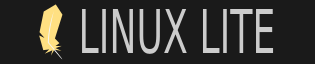
+- Linux Lite Forums (https://www.linuxliteos.com/forums)
+-- Forum: Hardware - Support (https://www.linuxliteos.com/forums/forumdisplay.php?fid=6)
+--- Forum: Start up and Shutdown (https://www.linuxliteos.com/forums/forumdisplay.php?fid=27)
+--- Thread: Slow start up on SDD after clean install (/showthread.php?tid=9430)
Slow start up on SDD after clean install - vaspatt3 - 05-21-2025
Using HP Compaq Presario CQ57. Runs smooth but boot time is slow. The grub menu does not appear on startup it just goes straihjt to booting process unless shift key is held at power on. Any suggestions to help it boot quicker? Presently clocks anywhere between 2.5 to 3.5 minutes. Suggestions? Comments?
RE: Slow start up on SDD after clean install - Valtam - 05-22-2025
What is the year of manufacture for the laptop?
RE: Slow start up on SDD after clean install - vaspatt3 - 05-22-2025
(05-21-2025, 07:39 PM)vaspatt3 Wrote: Using HP Compaq Presario CQ57. Runs smooth but boot time is slow. The grub menu does not appear on startup it just goes straihjt to booting process unless shift key is held at power on. Any suggestions to help it boot quicker? Presently clocks anywhere between 2.5 to 3.5 minutes. Suggestions? Comments?
Roughly released 2011 if not 2012.
RE: Slow start up on SDD after clean install - Valtam - 05-22-2025
Please look through the following links for solution guidance:
https://www.linuxliteos.com/forums/showthread.php?tid=8703
https://www.linuxliteos.com/forums/showthread.php?tid=8935
https://www.linuxliteos.com/forums/showthread.php?tid=2931
Keep in mind, although an SSD is one of the best upgrades you can give a 12/13 year old PC, you won't go from turtle to racehorse in one leap. Some additional configuration will be needed to coax it along to better performance. Also consider Lite Tweaks > Preload Apps, TLP and zRAM for your device.
RE: Slow start up on SDD after clean install - stevef - 05-22-2025
Quote:Suggestions? Comments?Having the boot messages display rather than the blank screen with the timer icon should give some idea of what is happening during the boot period. I don't think this is covered in the links Jerry provided.
This can be done by making changes to the boot loader (GRUB) set up. It is also possible to have the GRUB menu display every boot (without needing to press a key) if that is required.
Editing the GRUB set up should be done with due care. Let us know if you want help.