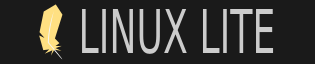
+- Linux Lite Forums (https://www.linuxliteos.com/forums)
+-- Forum: Software - Support (https://www.linuxliteos.com/forums/forumdisplay.php?fid=5)
+--- Forum: Updates (https://www.linuxliteos.com/forums/forumdisplay.php?fid=46)
+--- Thread: cannot update Error Log - CDROM (/showthread.php?tid=9473)
cannot update Error Log - CDROM - Winthorpe312 - 06-06-2025
===========================
Install Updates Error log
===========================
Install Updates could not fetch the package cache information lists.
Go to https://www.linuxliteos.com/forums/ and paste the log below into the Software - Support - Updates section for assistance.
============ Log ===========
Ign:1 cdrom://Linux Lite 6.6 - Release amd64 dists/ InRelease
Ign:2 cdrom://Linux 22.04 - Release amd64 dists/ InRelease
Err:3 cdrom://Linux Lite 6.6 - Release amd64 dists/ Release
Please use apt-cdrom to make this CD-ROM recognized by APT. apt-get update cannot be used to add new CD-ROMs
Err:4 cdrom://Linux 22.04 - Release amd64 dists/ Release
Please use apt-cdrom to make this CD-ROM recognized by APT. apt-get update cannot be used to add new CD-ROMs
Hit:6 http://archive.ubuntu.com/ubuntu jammy InRelease
Hit:7 http://archive.canonical.com/ubuntu jammy InRelease
Hit:8 http://archive.ubuntu.com/ubuntu jammy-backports InRelease
Hit:9 http://archive.ubuntu.com/ubuntu jammy-security InRelease
Hit:10 http://archive.ubuntu.com/ubuntu jammy-updates InRelease
Hit:5 https://repo.linuxliteos.com/linuxlite fluorite InRelease
Reading package lists...
E: The repository 'cdrom://Linux Lite 6.6 - Release amd64 dists/ Release' does not have a Release file.
E: The repository 'cdrom://Linux 22.04 - Release amd64 dists/ Release' does not have a Release file.
i had a Grub Rescue when I Installed Linux Lite 6.6. I wiped my disk and Reinstalled Linux Lite 6.6 and got this Error when in Live Update
Any Help will be appreciated
RE: cannot update Error Log - stevef - 06-06-2025
Post moved to Updates.
If you get a grub rescue screen after installing, then reinstalling may be the right thing to do.
A system running a Live image is not intended to be updated though. Once the OS has been fully installed to an internal disk and the system booted from the internal disk the update/upgrade process should work.
If you get a grub screen again we can try to diagnose what the problem is.