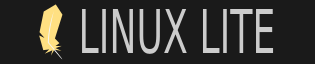I would like to ask for some advice regarding video output on a HP t5740 ThinClient.
I’m using this box as media server running Kodi on Linux Lite 3.0 to my TV set .
There are two video output ports on the box both VGA and Display port. Linux Lite 3.0 uses the VGA port – it seems as default - but how do I change the video output to the DisplayPort? As can be seen on the attached System Report regarding “Graphics Chip Information” Display 1 is unclaimed and this may be a clue?
I have tried googling this with no luck and hope that someone has a solution for this. Maybe it's just that simple?
I’m using this box as media server running Kodi on Linux Lite 3.0 to my TV set .
There are two video output ports on the box both VGA and Display port. Linux Lite 3.0 uses the VGA port – it seems as default - but how do I change the video output to the DisplayPort? As can be seen on the attached System Report regarding “Graphics Chip Information” Display 1 is unclaimed and this may be a clue?
I have tried googling this with no luck and hope that someone has a solution for this. Maybe it's just that simple?