[member=2]Jerry[/member] Thank you for the suggestions. I did try Xsane once but found it pretty difficult to understand - but if it worked the effort would be worthwhile. With the paid programs I'd have to be sure they would work where the FOSS ones don't but I don't have a big scanning requirement (probably why my scanner has lasted so long!).
But ... I've been doing some tests and I think I've got my answer, though it's not what I really want. I tried out the various Live USBs and CDs I have on the different computers I have and I found that:
> no distro could deliver a scan from my scanner on the PCs that UEFI
> LinuxLite 3.4 (and most, but not all, Ubuntu derivatives) could deliver a scan on any PC which had BIOS.
So, to answer my original question : No, it's not Linux Lite 3.4 that's making my scanner obsolete. It looks as though it's a change to computer design that occurred when UEFI was introduced, or it may be UEFI itself.
In fact Linux Lite 3.2 was the only distro I tested that delivered a scan on my Acer UEFI laptop, so no complaints at all about Linux Lite.
It looks as though the sensible way forward for my scanner is to reserve an older machine for it - and the good news about that is that Linux Lite 3.4 will be able to power it.
I know I've put in some long posts and I do thank you, Jerry, for your patience with the and for your readiness to pur forward potential solutions. I hope I haven't taken up too much of your time but for me it has been worth it, so thank you once again.
But ... I've been doing some tests and I think I've got my answer, though it's not what I really want. I tried out the various Live USBs and CDs I have on the different computers I have and I found that:
> no distro could deliver a scan from my scanner on the PCs that UEFI
> LinuxLite 3.4 (and most, but not all, Ubuntu derivatives) could deliver a scan on any PC which had BIOS.
So, to answer my original question : No, it's not Linux Lite 3.4 that's making my scanner obsolete. It looks as though it's a change to computer design that occurred when UEFI was introduced, or it may be UEFI itself.
In fact Linux Lite 3.2 was the only distro I tested that delivered a scan on my Acer UEFI laptop, so no complaints at all about Linux Lite.
It looks as though the sensible way forward for my scanner is to reserve an older machine for it - and the good news about that is that Linux Lite 3.4 will be able to power it.
I know I've put in some long posts and I do thank you, Jerry, for your patience with the and for your readiness to pur forward potential solutions. I hope I haven't taken up too much of your time but for me it has been worth it, so thank you once again.

Lite Phil
"The ideal is the enemy of the good."
Linux Lite also installed on 8Gb desktop, Samsung N145 Netbook (2Gb) and Philips Freevents Core2Duo (2Gb) laptop for personal use and 3 Dells and 2 Acers for others
"The ideal is the enemy of the good."
Linux Lite also installed on 8Gb desktop, Samsung N145 Netbook (2Gb) and Philips Freevents Core2Duo (2Gb) laptop for personal use and 3 Dells and 2 Acers for others
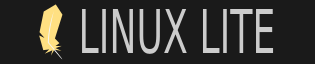





![[Image: 0op1GNe.png]](https://imgur.com/0op1GNe)
![[Image: LgJ2mtP.png]](https://imgur.com/LgJ2mtP)
![[Image: lrUHro3.jpg]](https://imgur.com/lrUHro3)
