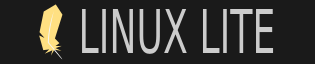I am fresh to Linux, installed Linux lite 6.4. The PC connects to the internet over wifi dongle, TP-Link WN-821n v5. During system installation there were no problems. After installation dongle could not connect to WiFi, however it did connect if i unplugged & plugged it back. I had to do that after every reboot. Today after a reboot system claims that there are no network devices. I can see the wifi dongle at USB devices tab in system information. However it does not show up when i run lsusb command. I downloaded official TP-link drivers on other computer and transfer it with USB flash drive and ran make command. It gives me back a freaking syntax error "/bin/sh: 1: Syntax error: "(" unexpected" I download some other drivers for this chipset (rtl8188eu), tried to run make command. Told me off for downloading zip file instead of using git clone. How can I use git clone if i have no internet?!
Please help ?
Please help ?