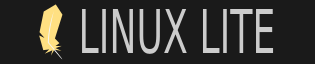Posts: 33
Threads: 12
Joined: Jun 2017
Reputation:
0
10-18-2018, 09:23 AM
(This post was last modified: 04-18-2019, 08:16 PM by atpersian.)
dear all
why my music player get stop after screen-server run and lock screen /????
how could i solve this ????
linuxlite 4
musicplayer clementine.
B R
Posts: 2
Threads: 0
Joined: Apr 2019
Reputation:
0
Hi,
Please some solution. I have same problem
Posts: 237
Threads: 7
Joined: May 2018
Reputation:
0
Hi [member=6978]atpersian[/member] & [member=9249]Abdel Cordero[/member]
I would check your power manager settings,
Menu/Settings/Power Manager
Your pc might actually be "going to sleep" or "suspend/hibernate" and this is why your music stops.
Try changing the settings, times.
Posts: 2
Threads: 0
Joined: Apr 2019
Reputation:
0
Thanks for your reply.
I understand what you mean. However, the PC is only being blocked or forced manually in Menu -> Block screen. Do not suspend / Do not Hibernate. For example, the MP3s continue playing and videos on YouTube but without sound and I know it for the time that elapses what is playing when I rewrite the password
Posts: 33
Threads: 12
Joined: Jun 2017
Reputation:
0
Thanks for your reply
----------------
i do as bellow:
1- Set light-locker to lock the session “When the screensaver is deactivated”
2- Add your user to the “audio” group on your computer and music playback will continue also with light-locker
3- Set power manager /System/when inactive for ==>> Never
4- Set power manager /Display /Blank after some minute(exp 1min)
5 -Set power manager /security /tick lock screen
-----------------
it work Fine.
thank you
(Solved)
Posts: 1
Threads: 0
Joined: Mar 2021
Reputation:
0
Using other free music players and software, install some information on the device.