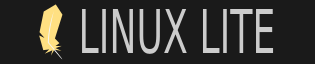(12-03-2019, 02:00 PM)Tyrannocaster link Wrote: [quote author=robinc link=topic=6899.msg49708#msg49708 date=1575353816]
Absolutely agree with above. Target drive needs to be reformatted to ext4
Also do make sure you include your hidden files in the timeshift backup esp if you use t'bird or browser with local portable config eg Firefox ESR
Good point; thanks. I am going to try using an external drive, reformatted just for this.
I admit I am perplexed that Timsehift tells me my system drive is not a Linux-formatted device, though. EDIT: just figured out that it does show the system drive as LINUX, but only until you click on the other drive - after that, the system drive returns the error message. I think this is a bug in timeshift.
Also, what is the difference between "Include hidden" and "Include all"? Wouldn't both of those mean the hidden files are included? Right now, it is set for root being Include All and my home dir as Include Hidden.
[/quote]
The restore process is not particularly granular. If you are using it to transfer to a new drive, you will have first installed a system on the new drive. The restore will take the dot files and folders that have been created during the new installation and put them all in a new visible folder in your user space. It will then apply the hidden files from your backup.
If you have 'include all' in your backup you'll a. have a humungous backup (assuming you keep your data in your home) and b. a long long long restore.
I use Backintime for personal data - OK it's just another rsync tool, but it keeps the 2 apart and like Timeshift creates a fully browsable file system if needed.