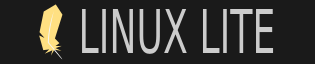Just ran updates and rebooted. Desktop came back just fine with a minor issue though. The Plugin Indicator seems to have broke during the update.
This is what I recommend for you to do:
1- Instead of installing updates using the Install Updates tool in Linux Lite:
- Update from Terminal with sudo apt-get update && sudo apt-get upgrade
You will be prompted during updates installation to replace or keep some grub files. ALWAYS keep the current file in the system when prompted.
- Or use Update Manager for Linux Lite: It will also ask you to keep or replace those files when running updates. ALWAYS keep the current file in the system when prompted.
I think I now have an idea of what's causing quite a few reports of broken systems after install:
1- Kernel updates that simply don't play nice with the hardware (reverting to earlier kernel with correct the problem for users in most cases)
2- Install Updates may be replacing some files without asking the user whether to keep it or replace it.
Running manual updates or using Update Manager allows the user to opt-out or a file replacement. That might explain the reason why I don't find myself having the issue in the first place (I use Update Manager instead of Install Updates).
Now back to find out what broke the Indicator Plugin... but this is a different beast that shouldn't leave anyone without a fully useable Desktop.
Those are my findings so far.
My assessment is completely wrong. My fresh VM is also broken as the OP states.
https://unlockforus.com
Sorry for seeming stupid and preferring Linux - I just don't know any better.
![[Image: AGxgqJ6.png]](agxgqj6.html)
Sorry for seeming stupid and preferring Linux - I just don't know any better.