03-28-2019, 02:25 PM
(This post was last modified: 03-29-2019, 07:33 AM by JanetBiggar.)
Because I ran into issues with one of the old laptops I use for youth I decided to try the route Artim suggested about selective updates since I am a newbie. I was able to install it on the problem laptop, however I have tried installing it on two other older laptops and I believe I am doing the same steps.
I followed the article I found for "update manager for Linux lite 3.x series" and initially on all of them I went ahead and tried the sudo line for the unlockforus repository which didn't work and then I found out it appears that this repository already exists on the laptops. So I went ahead and put the other sudo command in to get and install mintupdate. As I said it worked on the first laptop, but the message I am getting on the other(s) is:
WARNING: The following packages cannot be authenticated!
mintupdate-lite
E:There were unauthenticated packages and -y was used without --allow-unauthenticated
I'm not sure what I am doing different or wrong...
Might someone be able to comment and point me in the right direction should I wish to pursue putting this on select laptops?
I followed the article I found for "update manager for Linux lite 3.x series" and initially on all of them I went ahead and tried the sudo line for the unlockforus repository which didn't work and then I found out it appears that this repository already exists on the laptops. So I went ahead and put the other sudo command in to get and install mintupdate. As I said it worked on the first laptop, but the message I am getting on the other(s) is:
WARNING: The following packages cannot be authenticated!
mintupdate-lite
E:There were unauthenticated packages and -y was used without --allow-unauthenticated
I'm not sure what I am doing different or wrong...
Might someone be able to comment and point me in the right direction should I wish to pursue putting this on select laptops?
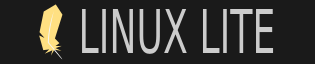




 ???
???  As for my part, [member=6925]Artim[/member] did the work, I just cleared up a misunderstanding
As for my part, [member=6925]Artim[/member] did the work, I just cleared up a misunderstanding 