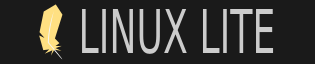|
Search Results
|
| Post |
Author |
Forum
[desc]
|
Replies |
Views |
Posted |
| |
|
Thread: Always a different theme when adding new user
Post: RE: Always a different theme when adding new user
| Lite User Manager usually works well. The cryptic error message is almost certainly significant.
I have had the problem you describe once and I've seen a couple of other posts in the forum which m... |
|
stevef |
Desktop Customization
|
4 |
1,414 |
05-06-2025, 02:52 PM |
| |
|
Thread: Always a different theme when adding new user
Post: RE: Always a different theme when adding new user
| That should not happen. It looks like the Lite 'branding' has not been applied to the login profiles of the new accounts.
What method do you use to create new users ? |
|
stevef |
Desktop Customization
|
4 |
1,414 |
05-06-2025, 07:44 AM |
| |
|
Thread: How to change default desktop for all users
Post: Re: How to change default desktop for all users
|
Quote:
--
My question is "How can I set it as default background for all users and forbid them to change it ? "
--
xfce kiosk mode may be interesting
https://wiki.xfce.org/howto/kiosk_mode |
|
stevef |
Desktop Customization
|
9 |
11,799 |
06-14-2024, 03:18 PM |
| |
|
Thread: How to change default desktop for all users
Post: Re: How to change default desktop for all users
| The default location for the desktop background is /usr/share/xfce4/backdrops |
|
stevef |
Desktop Customization
|
9 |
11,799 |
06-13-2024, 04:09 PM |
| |
|
Thread: Linux Lite Terminal
Post: Re: Linux Lite Terminal
|
Quote:
--
Did you choose manual partitioning
--
Yes
Quote:
--
and configure and format a separate home-partition as well?
--
No |
|
stevef |
Desktop Customization
|
16 |
14,629 |
06-09-2024, 12:09 PM |
| |
|
Thread: Linux Lite Terminal
Post: Re: Linux Lite Terminal
| Just done a quick test to try to reproduce the reported issue.
These are pictures of the desktop from a live session
https://i.imgur.com/5FAm79B.png
And a similar view of a freshly installed Spanish... |
|
stevef |
Desktop Customization
|
16 |
14,629 |
06-09-2024, 08:32 AM |
| |
|
Thread: How to change theme?
Post: Re: How to change theme?
| Using the GUI, appearance settings can be found in various places under Settings Manager (aka Control Panel)
Click Menu
Begin typing 'Settings' in the text box
When you see 'Settings Manager' offered... |
|
stevef |
Desktop Customization
|
2 |
10,349 |
01-17-2024, 10:47 AM |
| |
|
Thread: Customised folder Modified Date to also show Time
Post: Re: Customised folder Modified Date to also show T...
| Open File Manager
Click 'View' on menu bar
Select 'List View'
Then Click 'View' again and 'Configure Columns'
Tick the items you want to appear - specifically 'Date Modified'.
Close the 'Configure Col... |
|
stevef |
Desktop Customization
|
2 |
74,778 |
01-16-2024, 05:30 AM |
| |
|
Thread: How to set focus follows mouse
Post: Re: How to set focus follows mouse
| You can find it in Settings under Window Manager.
To get there directly
Click Menu
Begin typing 'Window Manager' into the search bar
When you see the Window Manager choice offered, click on it.
Sele... |
|
stevef |
Desktop Customization
|
2 |
10,027 |
12-17-2023, 07:25 AM |
| |
|
Thread: Can't switch to Arabic on Screen keyboard
Post: Re: Can't switch to Arabic on Screen keyboard
| The onscreen keyboard language (Onboard) should match the keyboard language set under
Settings
Keyboard
Layout Tab
'Keyboard layout' window
It is possible to set this to various Arabic variations and... |
|
stevef |
Desktop Customization
|
1 |
7,734 |
11-24-2023, 10:27 AM |
| |
|
Thread: Pdf... how to make a pdf (first) page visible in desktop
Post: Re: Pdf... how to make a pdf (first) page visible ...
| If you mean a thumbnail view, try this.
On a File Manager (Thunar) window
Click View and ensure 'View as Icons' is set
Then
Click Edit -> Preferences
In the 'Display' tab check the 'Show Thumbnails' ... |
|
stevef |
Desktop Customization
|
3 |
25,757 |
10-30-2023, 09:38 AM |
| |
|
Thread: Is there a way to reduce desktop icon spacing
Post: Re: Is there a way to reduce desktop icon spacing
| You mentioned permissions in an earlier post. 'default' looked unusual so just wanted to confirm it was correct.
If the restore to a clean setup is stopping the gtk.css mod working now, in theory re... |
|
stevef |
Desktop Customization
|
15 |
26,516 |
07-25-2023, 09:21 PM |
| |
|
Thread: Is there a way to reduce desktop icon spacing
Post: Re: Is there a way to reduce desktop icon spacing
|
Quote:
--
Maybe the permissions are wrong?
--
Those files appear to belong to an account called 'default'
Is that your user name on the Linux Lite installation on the Thinkpad or have you anonymised... |
|
stevef |
Desktop Customization
|
15 |
26,516 |
07-25-2023, 02:06 PM |
| |
|
Thread: Is there a way to reduce desktop icon spacing
Post: Re: Is there a way to reduce desktop icon spacing
| That listing looks fine.
With small Icons, because the default cell padding is small, using a value of zero doesn't actually make a great difference (to my eyes). Try changing the values to say 50 an... |
|
stevef |
Desktop Customization
|
15 |
26,516 |
07-25-2023, 09:01 AM |
| |
|
Thread: Is there a way to reduce desktop icon spacing
Post: Re: Is there a way to reduce desktop icon spacing
|
Quote:
--
But, to my surprise, this time, gkt.css has no effet!!
--
Please post back the results of
Code:
--
cat ~/.config/gtk-3.0/gtk.css
--
|
|
stevef |
Desktop Customization
|
15 |
26,516 |
07-25-2023, 06:38 AM |
| |
|
Thread: Is there a way to reduce desktop icon spacing
Post: Re: Is there a way to reduce desktop icon spacing
| Simply reducing the icon size of the icons might do what you want without directly changing the icon spacing (padding).
To adjust the icon size
Click Menu
Begin typing 'Desktop' into the search bar
W... |
|
stevef |
Desktop Customization
|
15 |
26,516 |
07-24-2023, 11:07 AM |
| |
|
Thread: Is there a way to reduce desktop icon spacing
Post: Re: Is there a way to reduce desktop icon spacing
| Did a fresh installation of Linux Lite 5.2 using the November 2020 iso file on a test machine.
Did not do any updates or desktop tweaks so it is as 'clean' as I can make it.
Carried out the gtk.css ... |
|
stevef |
Desktop Customization
|
15 |
26,516 |
07-26-2023, 08:25 AM |
| |
|
Thread: Is there a way to reduce desktop icon spacing
Post: Re: Is there a way to reduce desktop icon spacing
| Depends on how you define 'too complicated'
By default, each desktop icon has a small margin around it and the accompanying text. You can set these margins to zero (or any pixel value). To do this yo... |
|
stevef |
Desktop Customization
|
15 |
26,516 |
07-24-2023, 02:31 PM |
| |
|
Thread: Keyboard hotkeys to snap active window.
Post: Re: Keyboard hotkeys to snap active window.
| Menu
Settings
Window Manager
Select Keyboard Tab
Scroll down and select 'Tile window to the left'
Click 'Edit' and press the keys you want as the short cut.
Repeat for 'Tile window to the right' |
|
stevef |
Desktop Customization
|
2 |
15,473 |
05-19-2023, 02:47 PM |
| |
|
Thread: Help. Tray icons on panel do not appear
Post: Re: Help. Tray icons on panel do not appear
| To restore to default, might be worth trying
Menu
Settings
Lite Tweaks
select Taskbar Restore
click begin |
|
stevef |
Desktop Customization
|
2 |
18,150 |
12-10-2022, 01:53 PM |